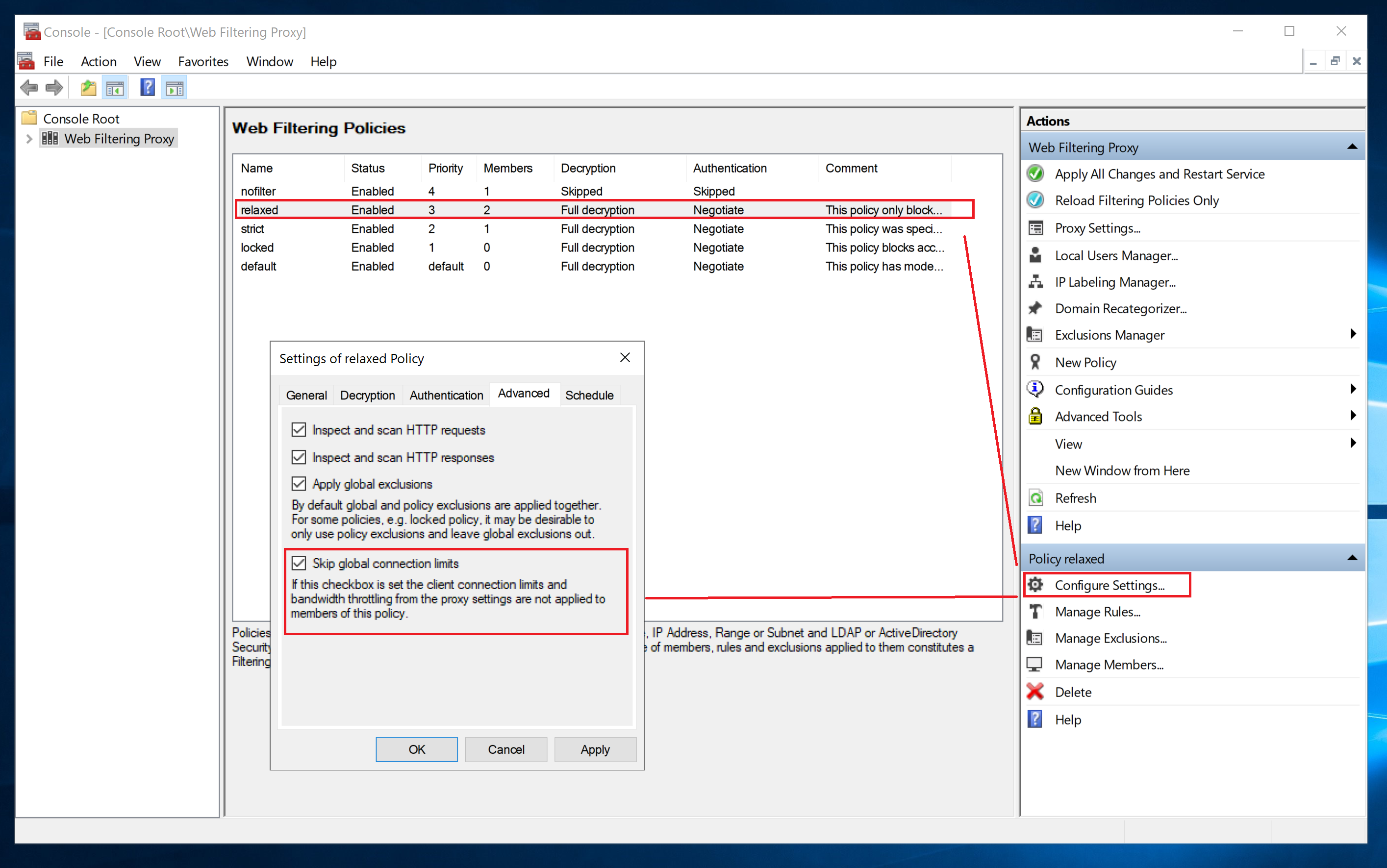Client Connection Settings
Various settings for the client side connections can be configured in Admin UI / Web Filtering Proxy / Client Connections as shown on the following screenshot.
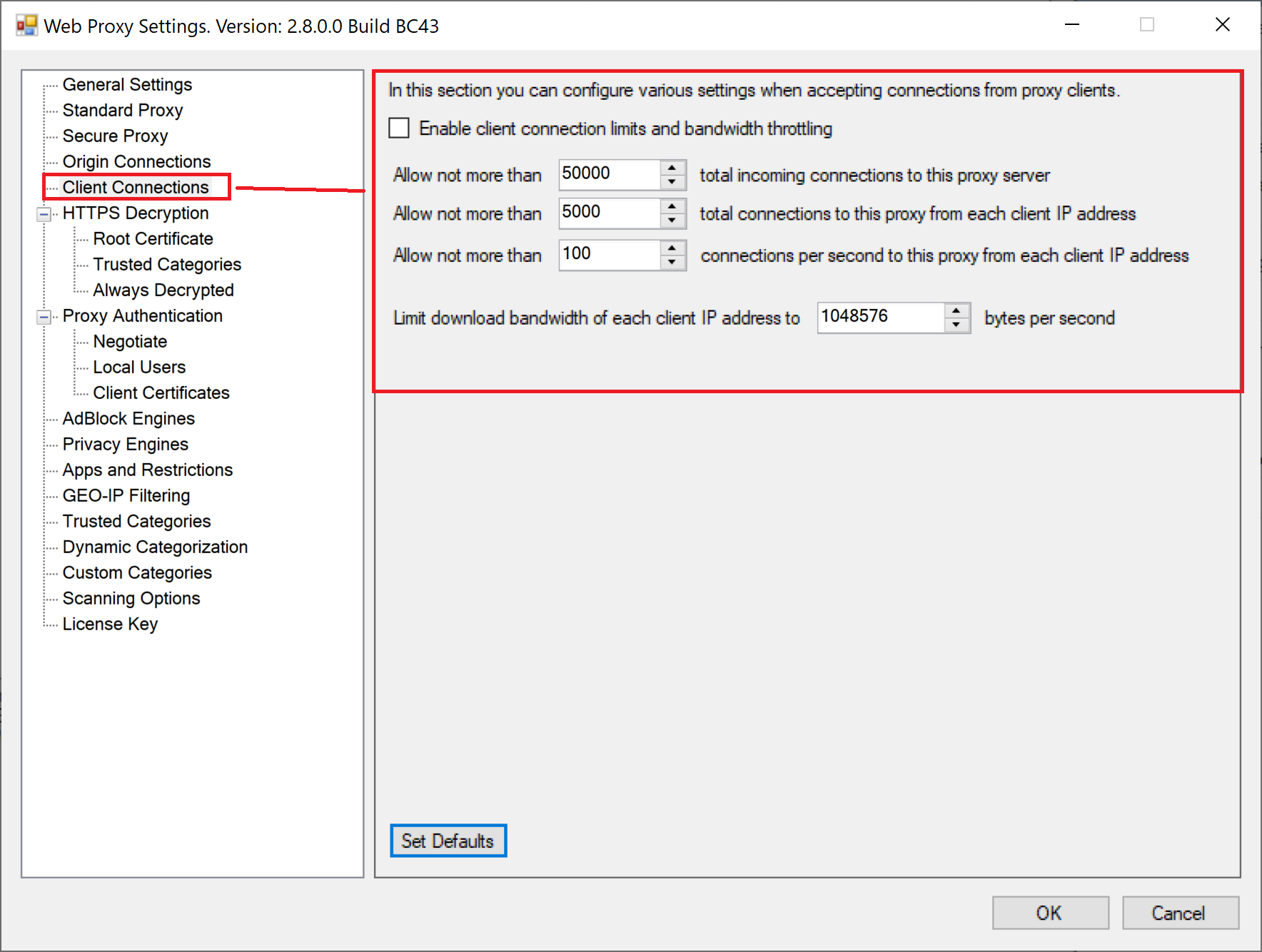
Connection Limitations
The administrator can impose several limits for connections from proxy clients. For example, it is possible to limit total number of connections per proxy, number of connections from a given client IP address and rate of accepted connections from a given client IP address. Connections beyond the limits will be closed with 503 Service Unavailable message.
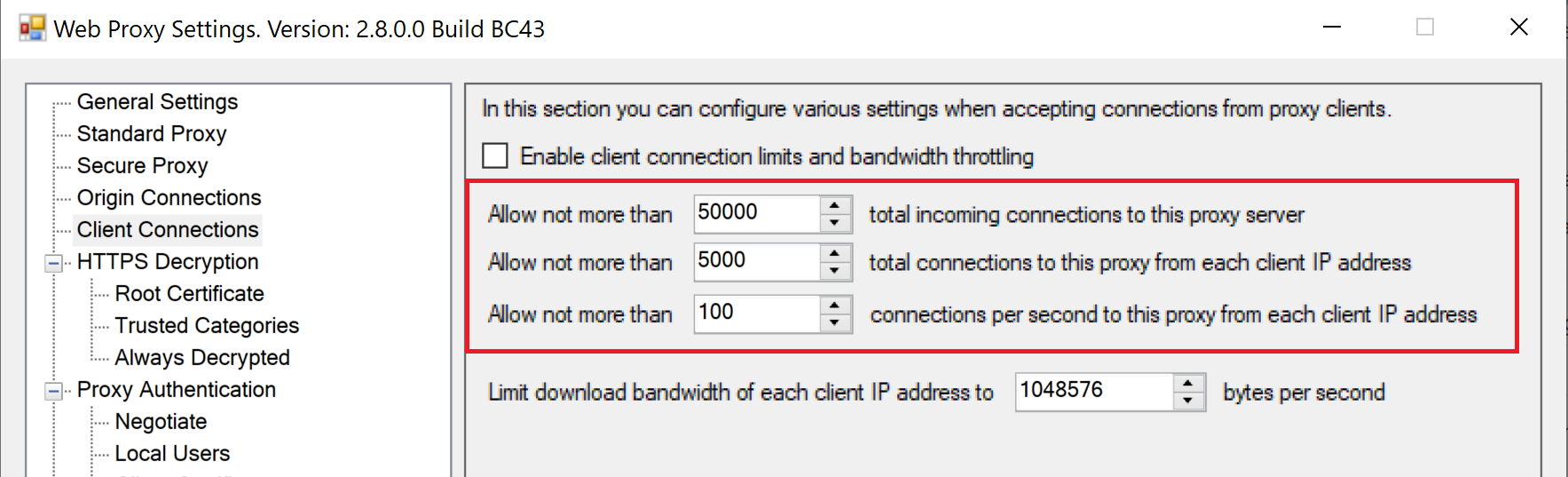
Bandwidth Throttling
It is also possible to limit the speed of write from proxy to the client (download speed) as bytes per second.
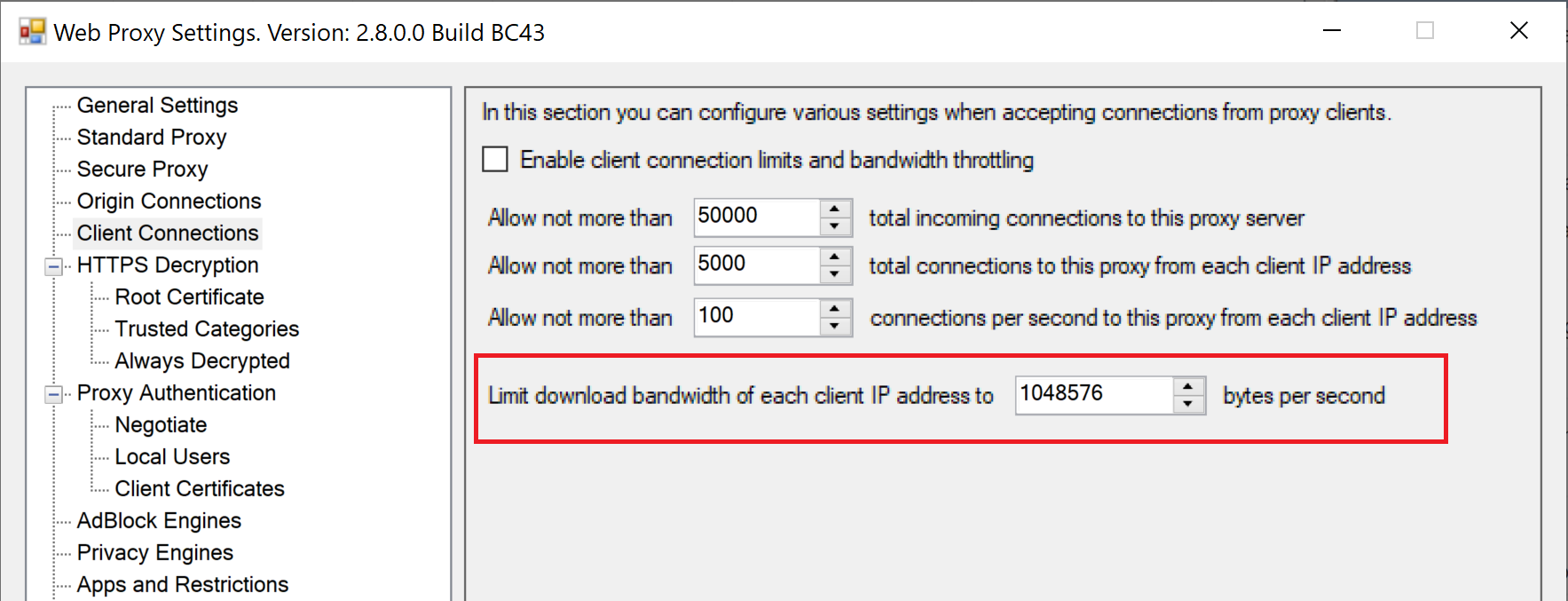
Default Values
By default, no connection limits and bandwidth throttling is enabled. The Set Defaults button on the buttom of this page allows you to reset the configured limit to their default values.
| Limitation | Default Value |
|---|---|
| Total count of connections to the proxy from clients | 50000 |
| Total count of connections to the proxy from a given client IP | 5000 |
| Rate of connections to the proxy from a given client IP | 100 per second |
| Download bandwidth throttling | 1048576 bytes per second or 1MB per second |
Per Policy Exceptions
If needed, a given policy may be excluded from the connection and bandwidth limits by selecting the required policy, clicking Configure Settings on the bottom right menu and setting the Skip global connections limits in the Advanced page as shown on the following screenshot.