Secure Proxy Certificate
Generate the new certificate for the Secure Proxy as explained in the article Secure Proxy Certificate.
Note in this tutorial we reuse the Decryption Certificate generated earlier to sign the Secure Proxy certificate. In actual production deployment the Secure Proxy certificate will most probably come from some third party provider like letsencrypt, global sign or your Microsoft PKI insfrastructure.

It is very important that secure proxy certificate contains the common name of our proxy, in case of this tutorial it is webproxy.francecentral.cloudapp.azure.com. It might also be a good idea now to disable the plain conventional proxy in proxy settings as we will not be using it.
Click Save and Restart Services in Admin UI and set your client browser to use the secure proxy as shown in the following article. The proxy should be working now and Admin UI should show access log records in the Monitoring node.
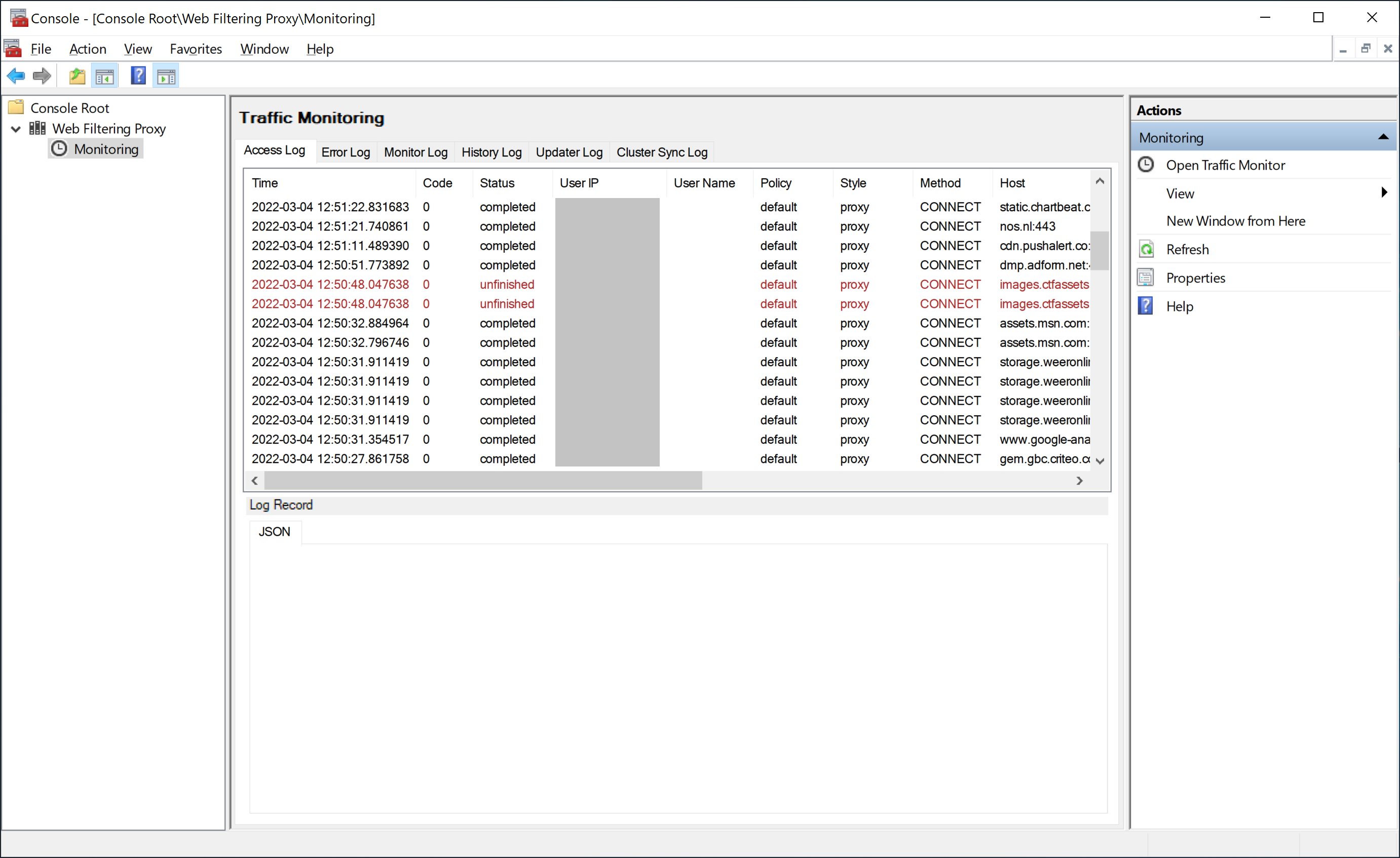
Note user name column is empty because we have not yet enabled proxy user authentication.