Policy Activation Schedule
A specific web filtering policy can be activated by schedule. Activating policy by schedule allows administrator to set different web filtering rules for working time and lunch time for example, or different web filtering rules for office time and out-of-office hours.
To open the list of schedules, navigate to the list of policies, select the desired policy and click the Configure Settings menu on the right, select the Schedule tab as indicated on the following screenshot.

Right click on the list of schedules and add, remove or edit any of them.
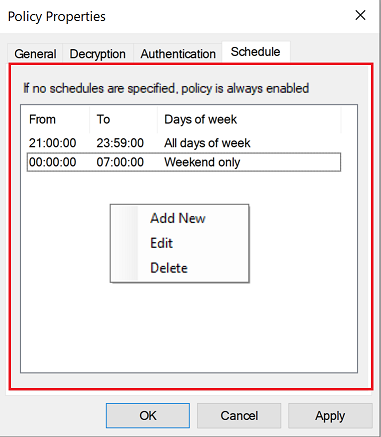
Note
Default filtering policy does not have an activation schedule because it matches always if no other policies are matched.