Admin Guide
Web Proxy for Microsoft Windows is an enterprise-grade web filtering proxy and secure web gateway running natively on Microsoft Windows. It can be easily integrated with Microsoft Active Directory on-premises or deployed directly in the Microsoft Azure cloud and work as Secure Web Proxy, decrypt HTTPS traffic, enforce Safe Browsing, protect from viruses and malware, filter HTTP requests and responses and inspect contents of HTML pages.
The proxy is installed natively on Microsoft Windows and can be managed by any administrator using Microsoft Management Console.
Manual Installation
Latest stable version is 4.1, built on July 20, 2024. Click on the download link in the table below to get it and follow the installation tutorial.
| Build Status | Build Date | Build Number | Download Link |
|---|---|---|---|
| Stable | July 20, 2024 | 4.1.0.1BDA | Download MSI |
| Develop | July 22, 2024 | 4.2.0.FE5D | Download MSI |
Microsoft Azure Deployment
The fully configured instance of virtual machine with latest Web Filtering Proxy version can be deployed directly into your Azure subscription from Microsoft Azure Marketplace. Be sure to check out the several quick start tutorials for Microsoft Azure.
Microsoft Store on Windows 11
The application can also be installed directly from Microsoft Store on Windows 11. The application StoreID to search for is XP8M20BQKBJWQ8 and direct link is ms-windows-store://pdp/?productid=XP8M20BQKBJWQ8.
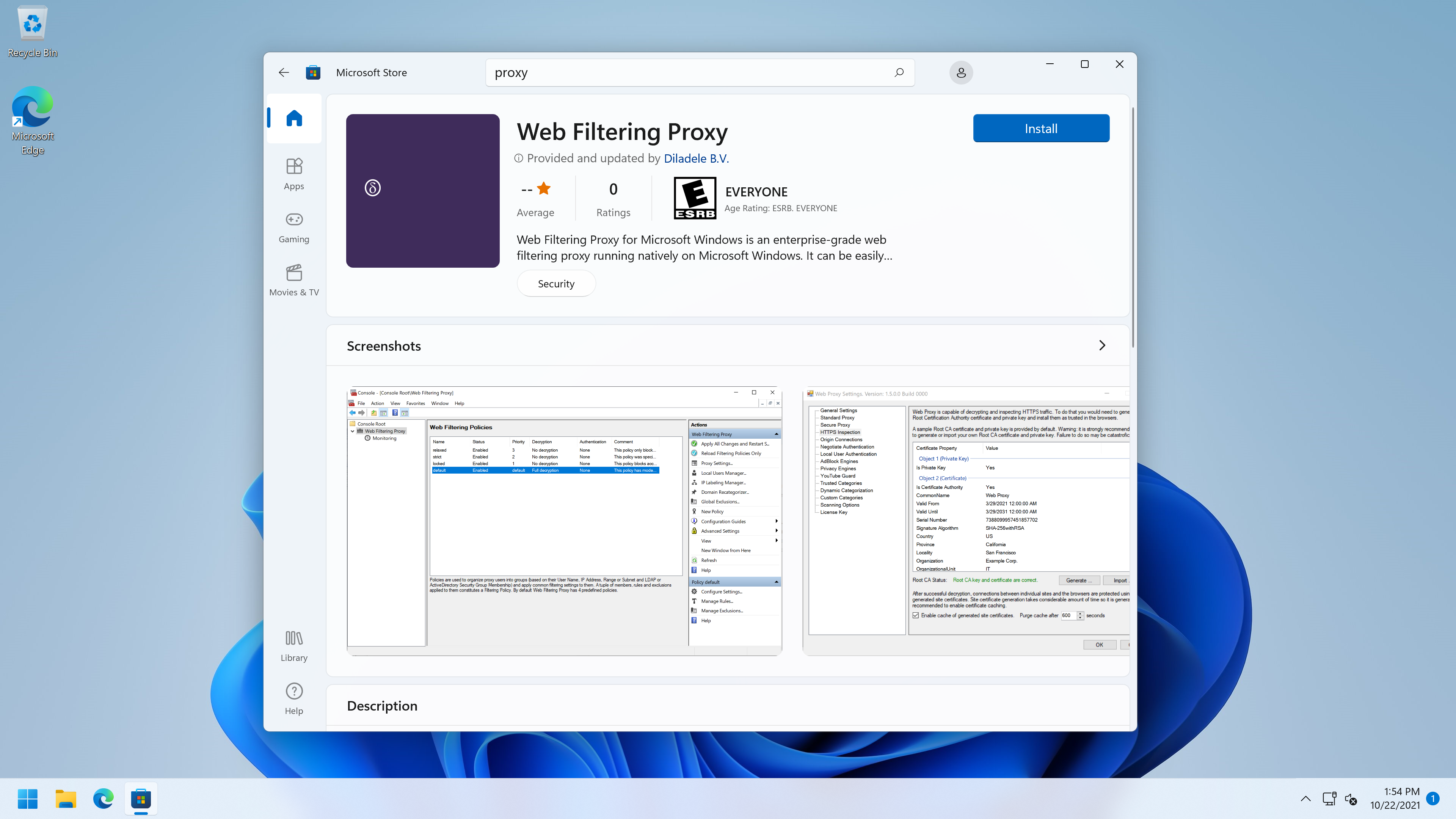
Winget Package
To install the latest version of Web Filtering Proxy using winget use the following commands.
winget install webproxy