Secure HTTPS Proxy
In case of secure web proxy, traffic between the browser and proxy is protected using SSL/TLS certificates. This is much more robust method of proxy deployment compared to plain HTTP proxy we described on the previous step. This method of deployment is a must if you are deploying your proxy in the cloud.
By default, secure HTTPS proxy connections are accepted on port 8443 with IP address set to 0.0.0.0 (meaning all IP addresses of the machine). Note, you need to perform some additional configuration actions for this module to work correctly (see below).
To enable the Secure Proxy mode, select Proxy Settings menu in Admin UI / Web Filtering Proxy section and click on the Proxy Settings node as indicated on the following screenshots.

Make sure the Secure Proxy mode is enabled. If needed, you can have both plain and secure proxy modes enabled at the same time. Note, you must also have at least one proxy mode enabled.
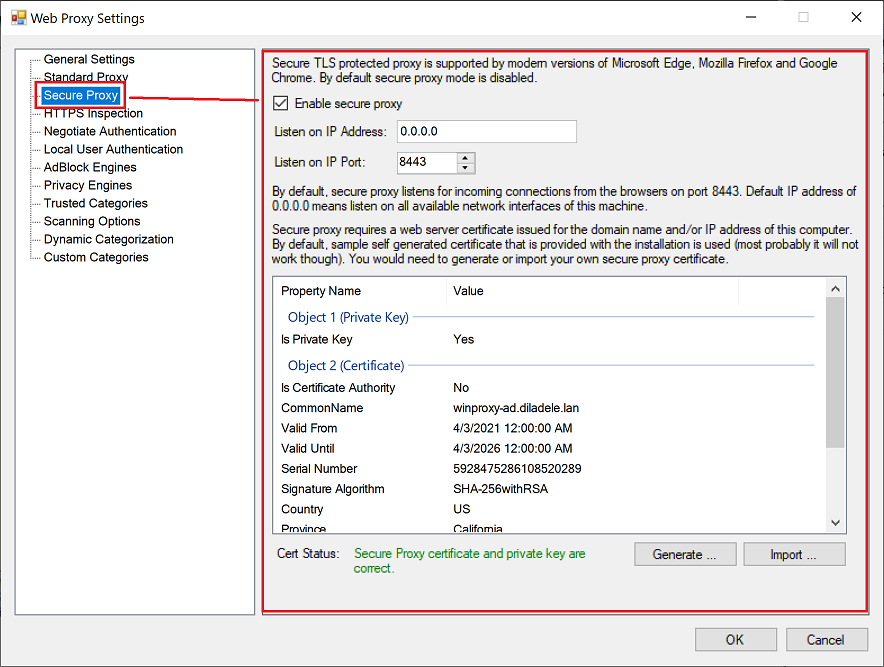
Be sure to check the next step to correctly configure the required certificate for Secure Proxy.
Do not forget to Restart the Web Filtering Proxy service in order for the changes to be applied.