Web Filtering Policies
Web filtering in the application is organized using the idea of filtering policies. A policy is just a collection of filtering rules applied to the specified members (users, addresses, etc).
By default, the application has 5 pre-installed policies described below.
| Name | Priority | Description |
|---|---|---|
| NoFilter | 4 | This policy excludes incoming connections from the proxy host itself (127.0.0.1, localhost and all IP addresses configured) from any filtering, authentication and decryption. Everything is just passed through as-is. This policy is usually used to prevent authentication loops when you run a browser on the proxy itself. |
| Relaxed | 3 | This policy only blocks web advertisements and lets everything else pass through. Use this policy for users which require only minimal level of web filtering. |
| Strict | 2 | This policy was specifically designed to protect from explicit and adult parts of the modern Internet. It blocks known sites for adults, pages with explicit content and excessive web ads. This policy is usually activated for example, for all students computers in schools as well as for network devices (pcs, phones, tablets) that are used by children at home. |
| Locked | 1 | This policy blocks access to any web site except those specified in the exclusion list. Use this policy for kiosk mode deployments where only several sites are allowed and everything else is blocked. |
| Default | default | This policy has moderate filtering settings and acts as default policy for the network. It blocks known adult-only sites, pages with explicit content and excessive web ads. |
Managing Policies
The policies are managed using the main Web Filtering Proxy node in Admin UI as indicated on the following screenshot. After selecting a single policy in the list, its corresponding menu is displayed at the right bottom part of the Admin UI.
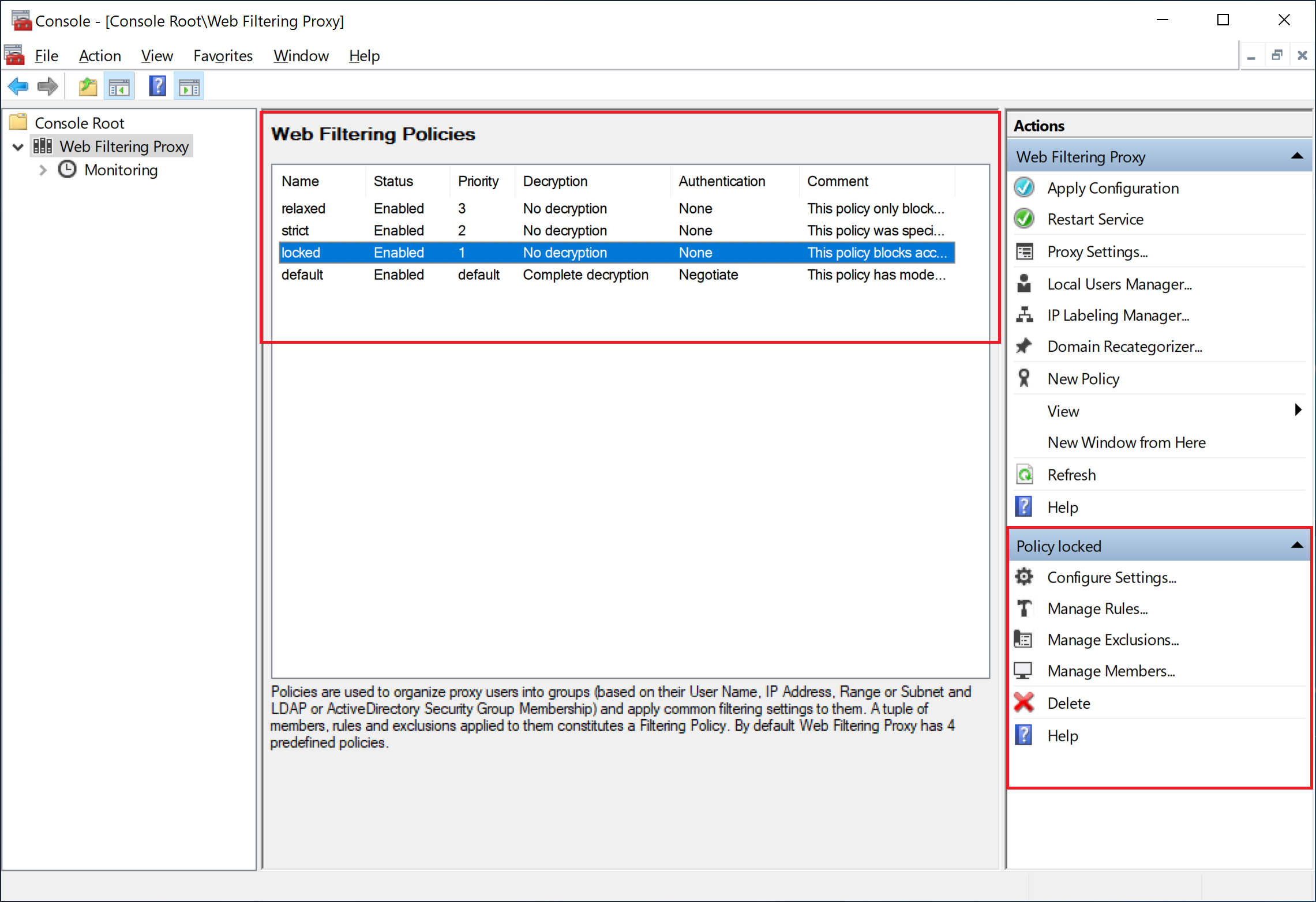
The administrator can add, edit and remove policies using the context menus. Note that it is not possible to remove the default policy.