Periodic Updates of Definition Files
Web Filtering Proxy utilizes several definition files located in C:\ProgramData\Diladele\WebProxy\N.N\var\spool folder. These files are kept up-to-date by a scheduled Updater task. This task is configured upon installation and can be adjusted by the administrator when needed.
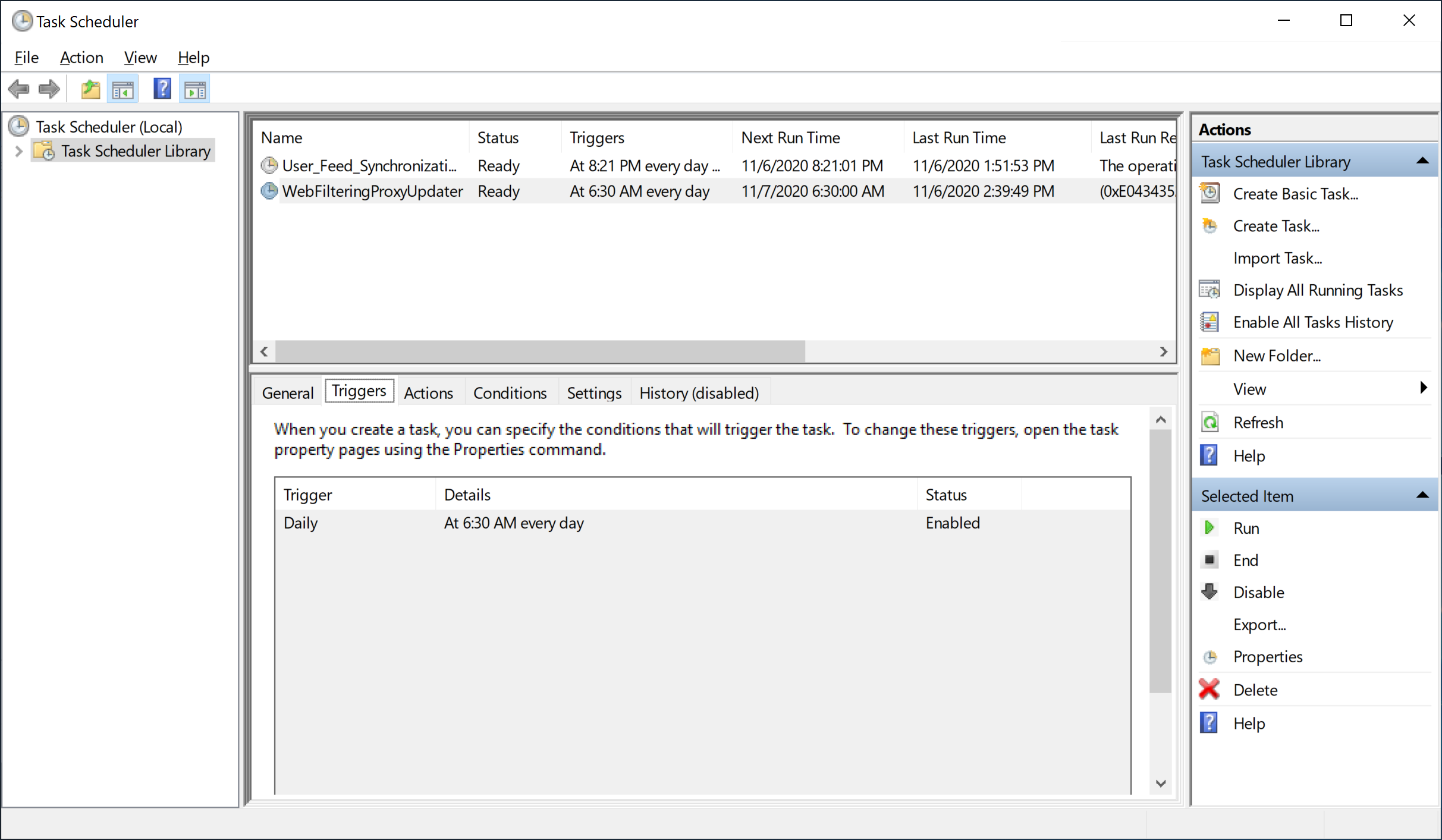
The task runs the updater.exe that downloads the definitions files from the Internet. The log of the updater can be found at C:\ProgramData\Diladele\WebProxy\N.N\var\log\updater_task.log folder and in Admin UI under Monitoring tab.
By default updates are performed once per hour. If required this can be adjusted in the Task Scheduler application.
Note
If updater finds new versions of definitions files it automatically downloads them from the Internet and then forcefully restarts the Web Filtering Proxy service. This might lead to proxy being not available for short period of time.