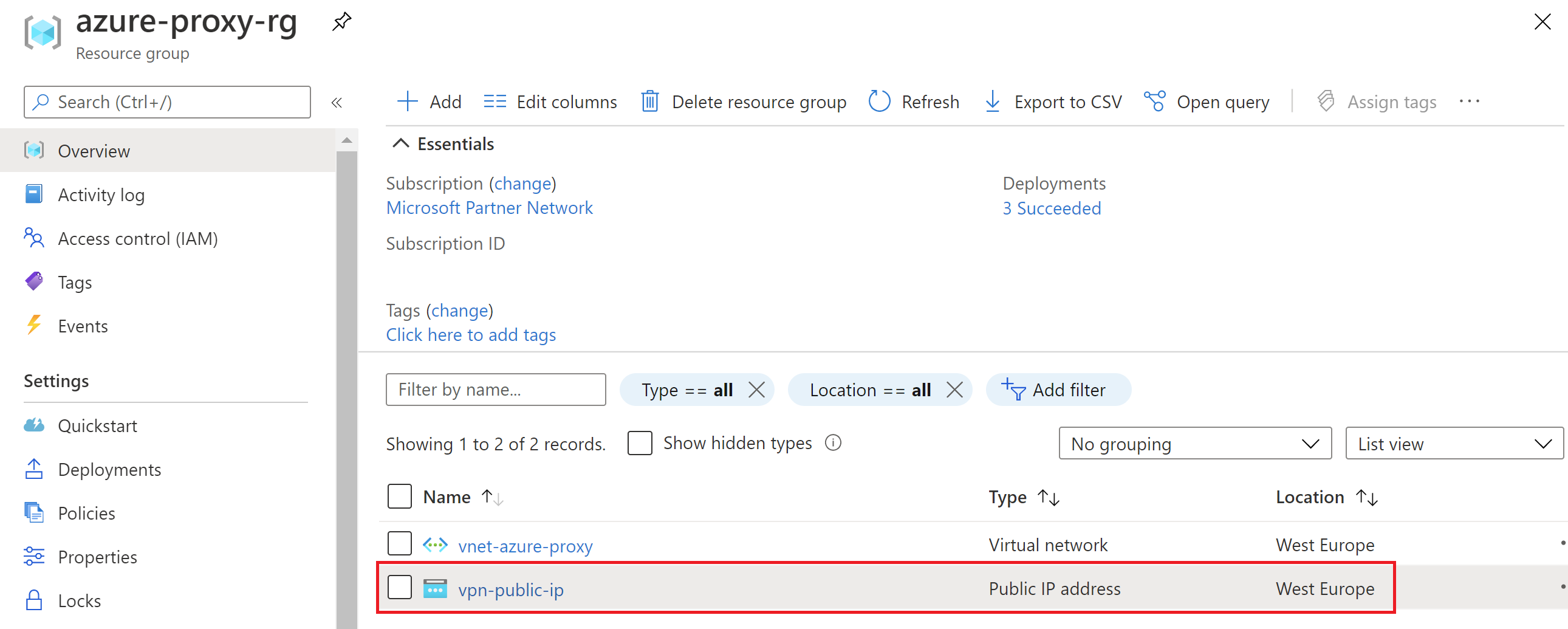Public IP for incoming VPN connections
Before we can accept VPN connections from our on-premises network over the Internet we would need to have a public IP address in our virtual network. This is the IP address that our Cisco ASA will connect to in order to actually establish the site-to-site VPN. The virtual network gateway (see below) will also be listening on this address.
So, go ahead and add the Public IP address resource to our resource group.
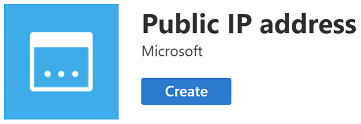
When creating the public IP address, specify the following parameters.
| Setting Name | Value |
|---|---|
| IP Version | IPv4 |
| SKU | Basic |
| Name | vpn-public-ip |
| Assignment | Dynamic |
Wait till this IP address is visible in your list of resources.