Global API Settings
Safe Browsing protection requires configuring several settings before it is able to operate. These settings can be configured in the Proxy Settings / Safe Browsing section as shown on the following screenshot.
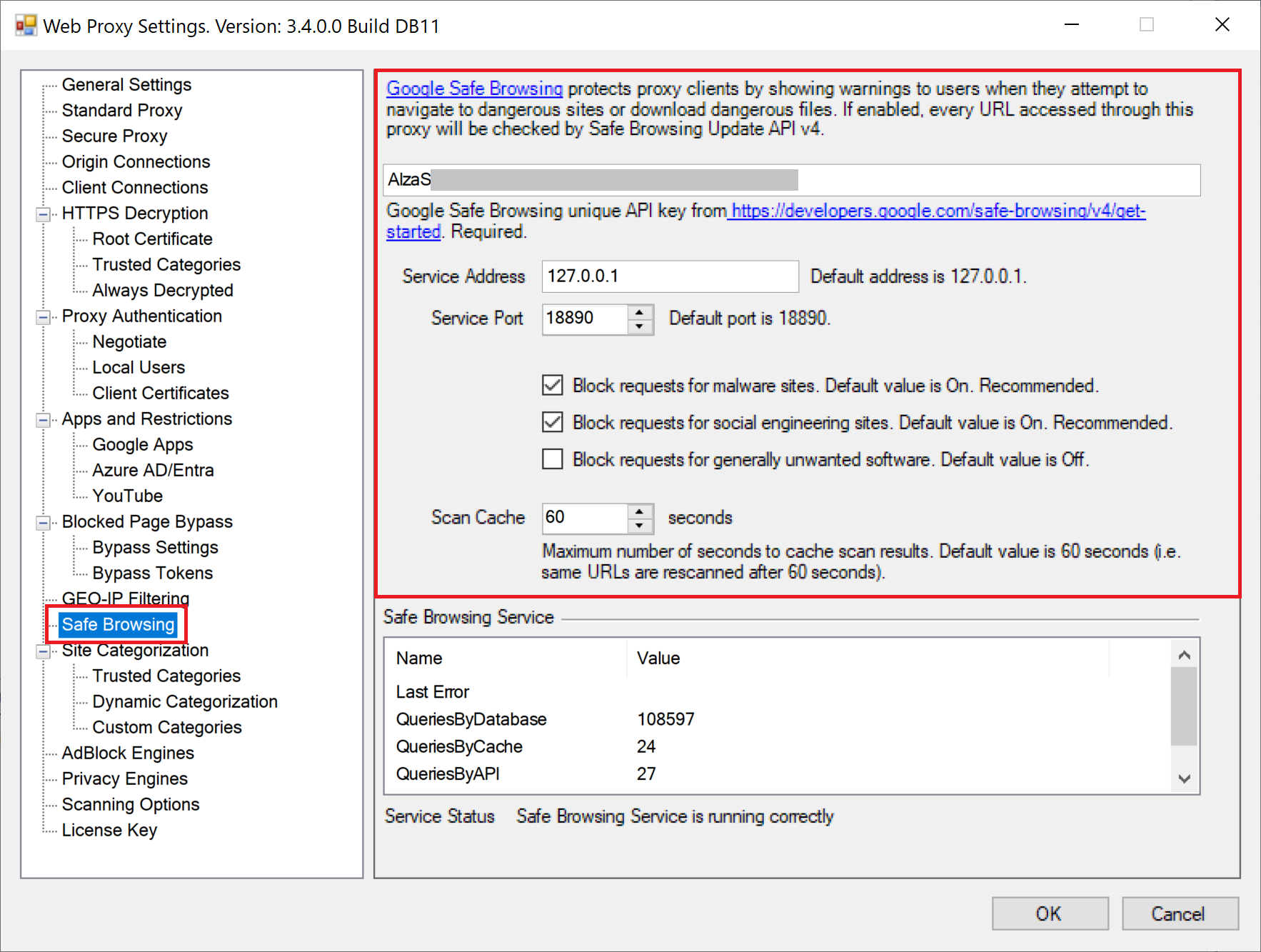
The following table shows required and default settings and explains what each of them means.
| Setting | Description |
|---|---|
| API Key | Google Safe Browsing unique API key from Google Cloud Developer Console. Required. When configured looks like long line of characters like AIzaSyB-BlaBla-BlaBla4413. Without this setting Safe Browsing protection is deactivated. |
| Service Address | Local IP address where the Safe Browsing Service is listening for incoming requests. Default value 127.0.0.1 is provided and does not need to be changed. |
| Service Port | Local IP port where the Safe Browsing Service is listening for incoming requests. Default value 18890 is provided and does not need to be changed. |
| Types of Threats to Block | The application can protect users from Malware, Social Engineering and Phishing Sites and prevent downloads of Unwanted Software. At least one type of protection should be enabled. |
| Scan Cache | To speed up the checking of the URLs it is recommended to configure the local cache of scanning results. By default, this value is set to 60 seconds. |