Exclusion Lists
The application supports configuring bulk exclusions by using two different exclusions lists. To configure those, select Admin UI / Exclusions Manager / Exclusions List as shown on the following screenshot.
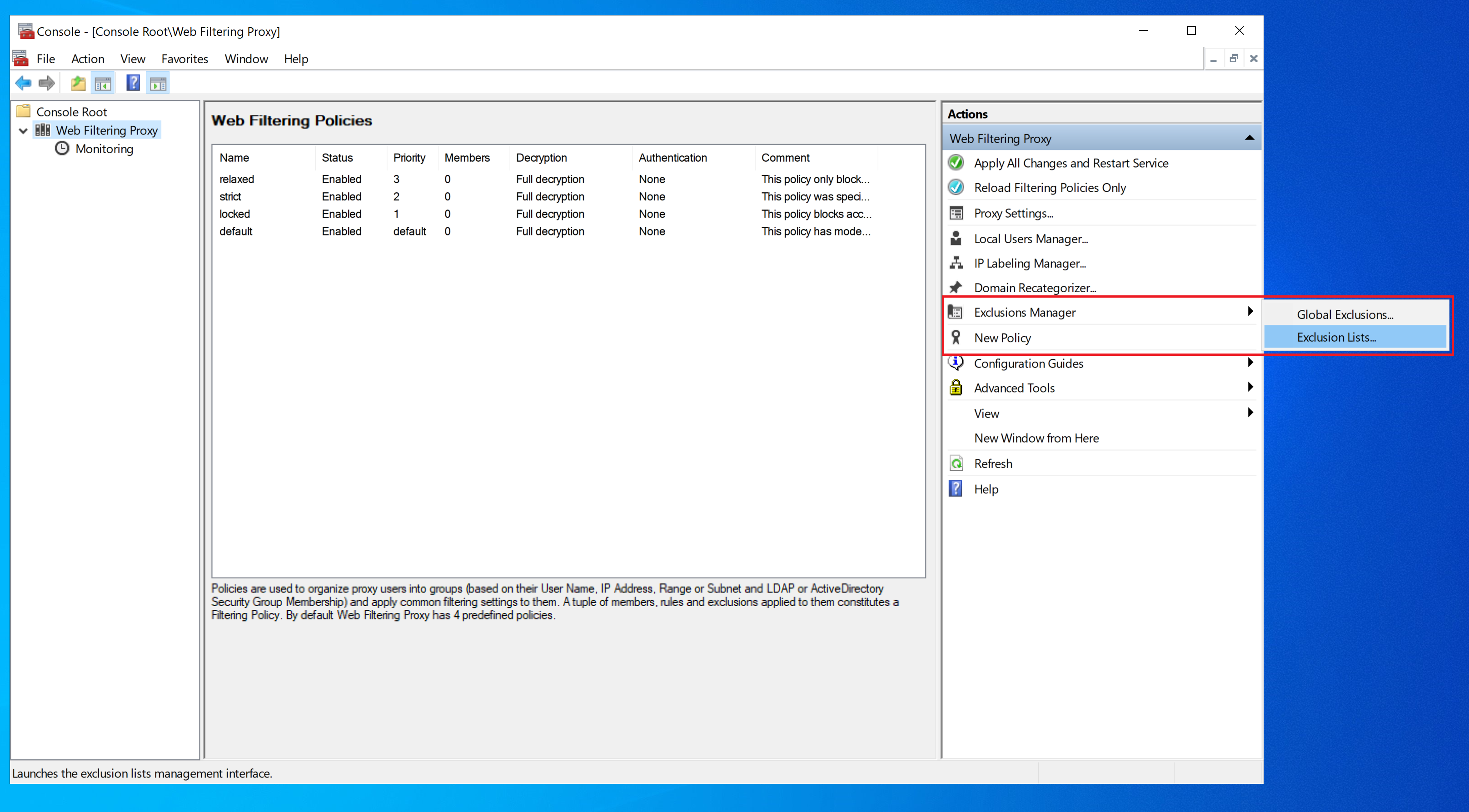
The following screenshot indicates two exclusion lists - a default one and a custom one. Default exclusion list contains recommended exclusions for normal functioning of various well-known applications. List of applications is updated periodically by our research department. Custom exclusion list can be modified by the administrator as needed.
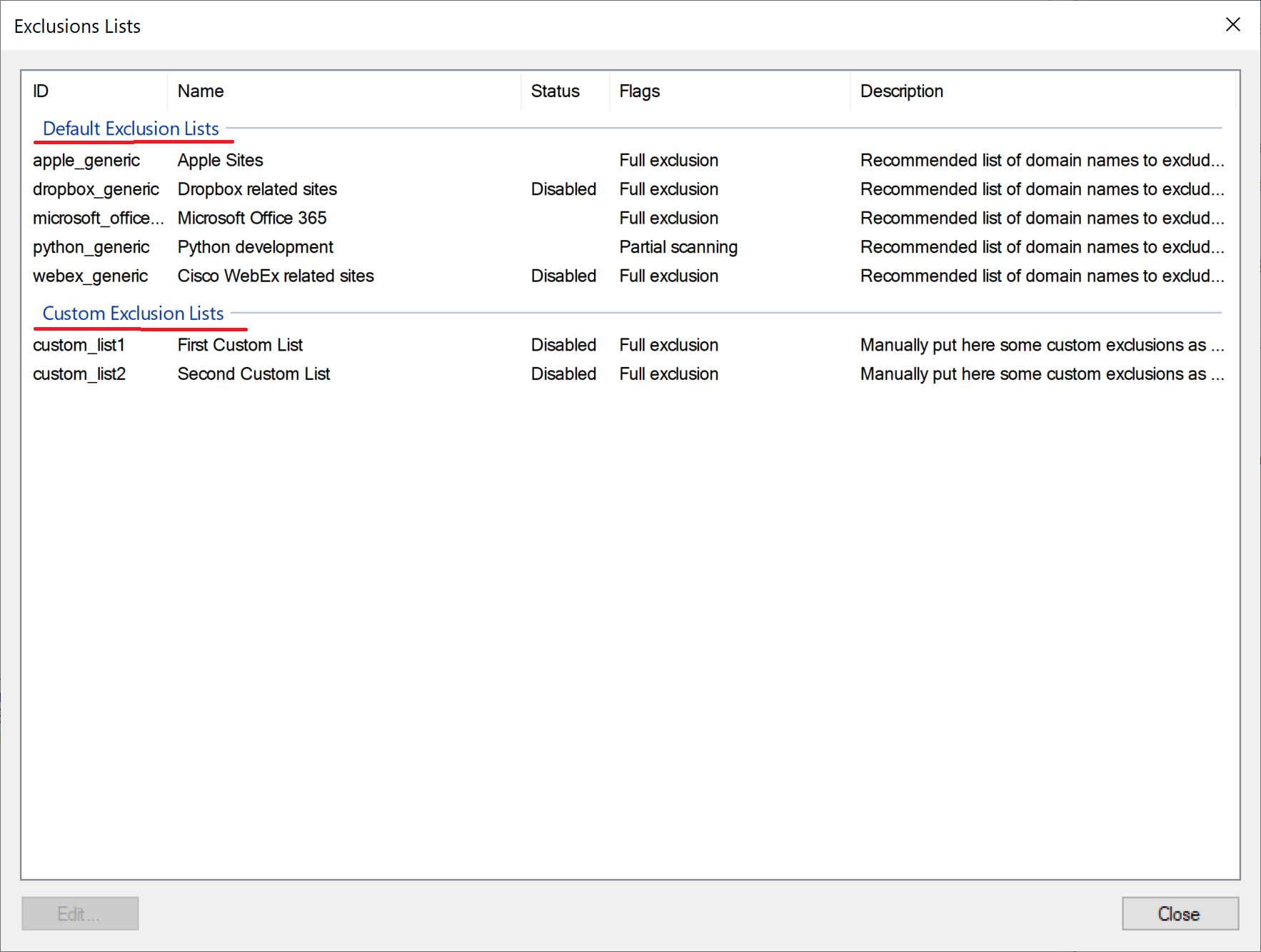
Both default and custom exclusion lists are stored in the C:\ProgramData\Diladele\WebProxy\N.N\var\spool\exclusion_lists folder and are simple JSON files with a specific format. Sample custom.json exclusion list file is shown below.
[
{
"id" : "custom_list1",
"version" : 1,
"name" : "First Custom List",
"comment" : "Manually put here some custom exclusions as you require",
"rules" : {
"domain_name" : [
{ "value" :".example.com","comment" : ""},
{ "value" :".example.net","comment" : ""}
]
}
},
{
"id" : "custom_list2",
"version" : 1,
"name" : "Second Custom List",
"comment" : "Manually put here some custom exclusions as you require",
"rules" : {
"domain_name" : [
{ "value" :".example.org","comment" : ""}
]
}
}
]
Clicking on the exclusion list allows administrator to enable it and specify the scan flags.
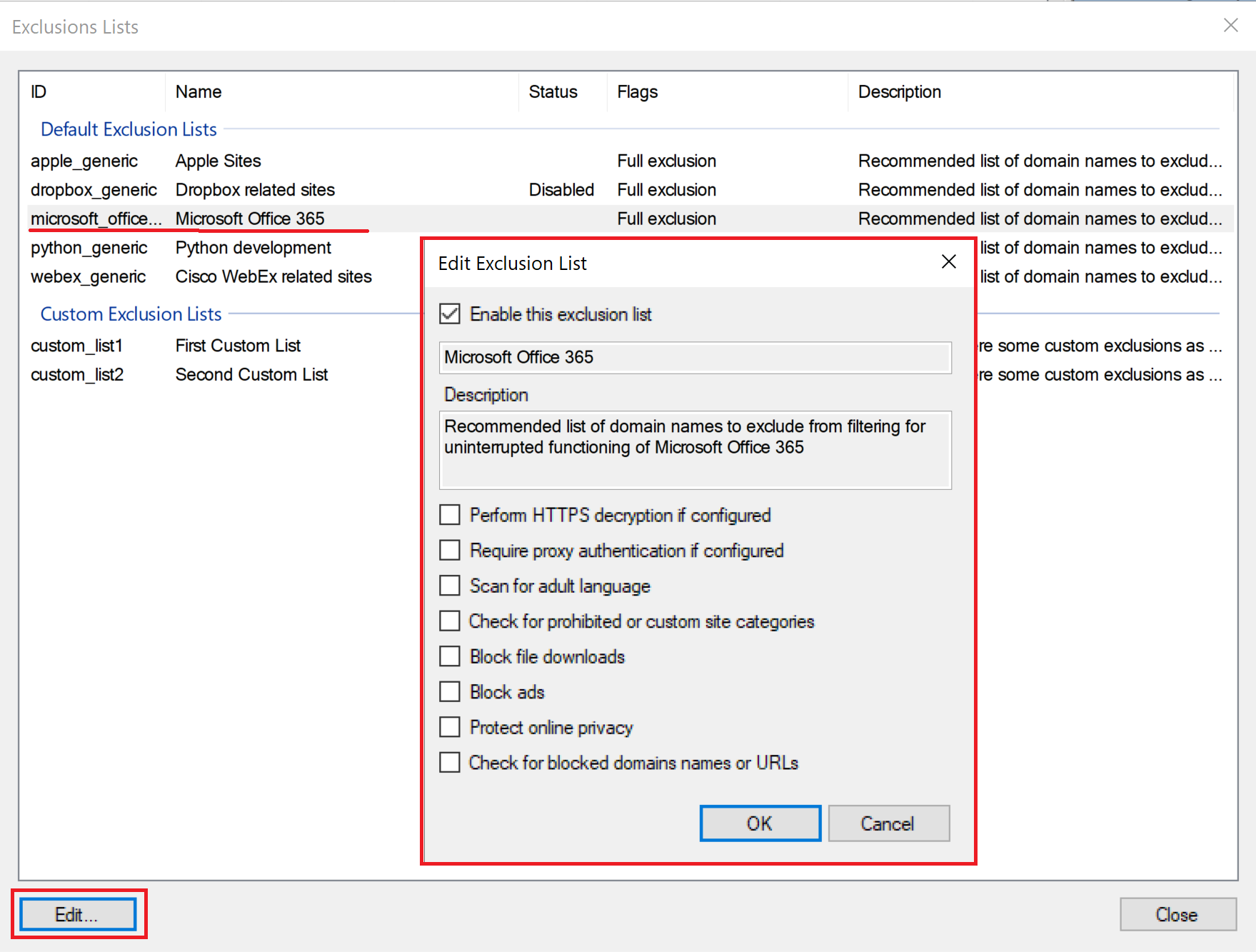
After editing, click Save and Restart to apply new settings.